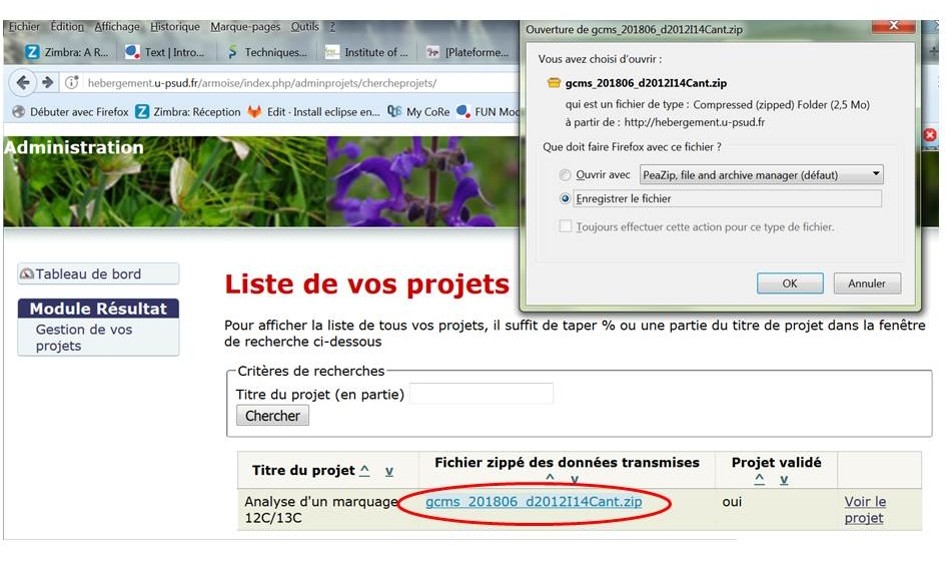How to make analysis request
For any service or collaboration project, or scientific and technical information, please write to the Platform's contacts:
- General information, scientific director: Bertrand Gakière (bertrand.gakiere @ u-psud.fr)
- Engineering, plateform manager: Francoise Gilard (francoise.gilard @ u-psud.fr)
Request for analysis
Any draft request for analysis must be submitted to the[Director->mailto:bertrand.gakiere@u-psud.fr], possibly discussed in the Executive Committee to define priorities within the Platform (when there are many requests). Upon receipt of our quotation, you will have to fill out an analysis request form on the ARMOISE website. This form is important for the Platform's quality management system and is also essential to agree on the terms of authorship of scientific results (simple performance or scientific collaboration with co-paternity of results).
Any doctoral or post-doctoral training project or analytical development using the Platform's tools must be requested from the Technical Director, accompanied by a specific Research and Training request form} that they will send you.
For isotopic samples that you weigh yourself, it is strongly recommended to use our weighing sheet which provides the nature, weight and name of your samples (RTF and Word files below).
Rates and prices
The pricing grids and our pricing policy are explained in the document below]. For more information, please contact us by phone or e-mail.
Protocols and Databases
We have at your disposal write us (francoise.gilard @ u-psud.fr) : Sample preparation protocol for isotopic analysis of organic material; Sample preparation and extraction protocol for GC-MS; Our GC retention index database.
To request an analysis on the website
- Ask us to create an account on our application ARMOISE
- Connect with your login/password that was provided to you when you created your account.
- Reset the temporary password.

- In the application, click on the item " gestion de vos projet", to create a new record.

- When the analysis request is finished you can view and download it in PDF format.
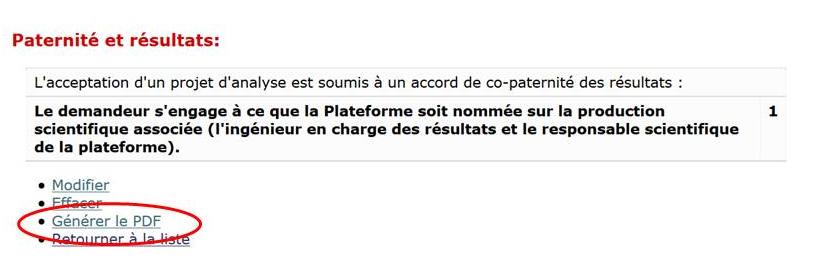
- At the end of the analysis you can also download the interpretation file of your results.